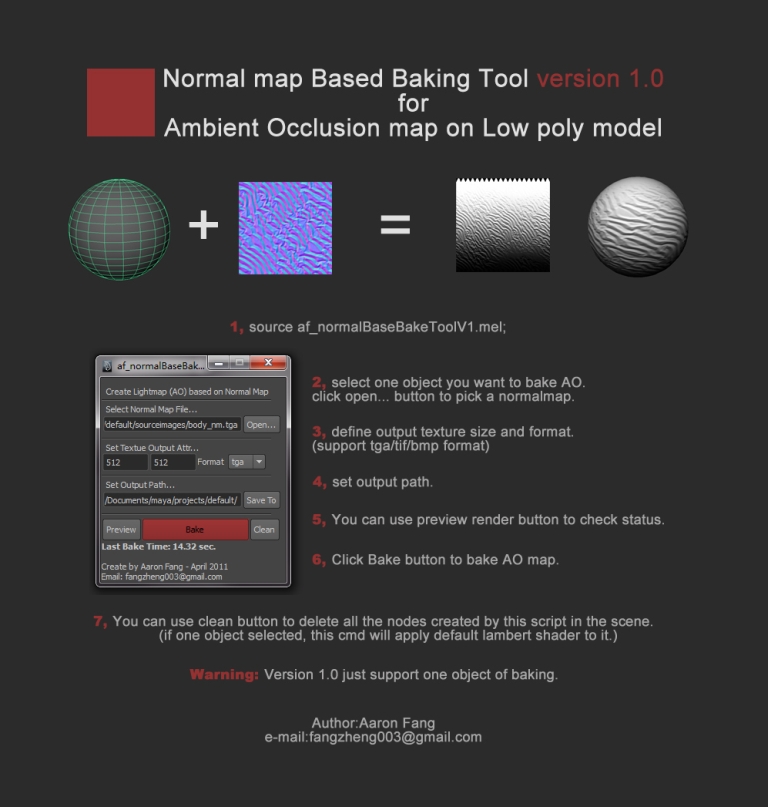ShopDreamUp AI ArtDreamUp
Deviation Actions
Suggested Deviants
Suggested Collections
You Might Like…
Description
Normal Map Based Baking Tool Version 1.0 for AO 1.0.0 (maya script)
Author:Aaron Fang
e-mail:fangzheng003@gmail.com
description:
This script can help to bake AO map base on normalmap details.
warning:
Need Maya 2011 and up.
Version 1.0 just support one object of baking.
notes:
Please let me know if any bugs or issues.
special thanks:
Karl Huang
Leonardo Covarrubias
usage :
1, Copy mel file to maya script folder.
2, source af_normalBaseBakeToolV1.mel;
3, select one object you want to bake AO. click open... button to pick a normalmap.
4, define output texture size and format. (support tga/tif/bmp format)
5, set output path.
6, You can use preview button to preview AO setup statment.
7, Click Bake button to bake AO map.
8, You can use clean button to delete all the nodes created by this script in the scene. (if one object selected, this cmd will apply default lambert shader to it.)
Author:Aaron Fang
e-mail:fangzheng003@gmail.com
description:
This script can help to bake AO map base on normalmap details.
warning:
Need Maya 2011 and up.
Version 1.0 just support one object of baking.
notes:
Please let me know if any bugs or issues.
special thanks:
Karl Huang
Leonardo Covarrubias
usage :
1, Copy mel file to maya script folder.
2, source af_normalBaseBakeToolV1.mel;
3, select one object you want to bake AO. click open... button to pick a normalmap.
4, define output texture size and format. (support tga/tif/bmp format)
5, set output path.
6, You can use preview button to preview AO setup statment.
7, Click Bake button to bake AO map.
8, You can use clean button to delete all the nodes created by this script in the scene. (if one object selected, this cmd will apply default lambert shader to it.)
© 2011 - 2024 aaronfang-art
Comments3
Join the community to add your comment. Already a deviant? Log In
I'm so glad I subscribed to your page. You just saved me a couple hundred bucks. I've been having issues with my graphics card, GeForce GTX 460, because for some reason Maya, Mudbox or anything of the sort don't allow ambient occlusion although it's enabled for the games I play.
So needless to say, this has saved me a lot of hassle. It's funny how coincidences in life work, I was just complaining about my situation to a buddy the other day considering I just bought this card recently.
Just to clear things up, you gotta type af_normalBaseBakeToolV1; without the .mel at the end. Took me a second to figure that out, but thought I'd share. I'm going to leave this exact comment up on your CreativeCrash upload.
Kudos!! Thanks again!
So needless to say, this has saved me a lot of hassle. It's funny how coincidences in life work, I was just complaining about my situation to a buddy the other day considering I just bought this card recently.
Just to clear things up, you gotta type af_normalBaseBakeToolV1; without the .mel at the end. Took me a second to figure that out, but thought I'd share. I'm going to leave this exact comment up on your CreativeCrash upload.
Kudos!! Thanks again!